
Contents
- 1 Best JavaScript Frameworks for Small Business Websites in 2025
- 2 Why JavaScript Frameworks for Small Businesses?
- 3 1. React: Versatile and Developer-Friendly
- 4 2. Vue.js: Lightweight and Beginner-Friendly
- 5 3. Svelte: Fast and No Runtime Overhead
- 6 4. Angular: Robust for Complex Applications
- 7 5. Astro: Static Sites with Minimal JavaScript
- 8 Choosing the Right Framework for Your Small Business
- 9 Tips for Success with JavaScript Frameworks
- 10 Conclusion
Best JavaScript Frameworks for Small Business Websites in 2025
For small business owners in 2025, having a fast, user-friendly, and scalable website is crucial for competing in the digital landscape. JavaScript frameworks make it easier to build dynamic, responsive websites without breaking the bank. This article explores the best JavaScript frameworks for small business websites in 2025, focusing on ease of use, scalability, and affordability. Whether you’re launching an e-commerce store, a service-based site, or a portfolio, these frameworks offer the tools to create professional websites tailored to your needs.
Why JavaScript Frameworks for Small Businesses?
JavaScript frameworks simplify web development by providing pre-built structures, reusable components, and tools to create interactive user interfaces. For small businesses, they offer:
- Cost-effectiveness: Open-source frameworks reduce development costs.
- Scalability: Frameworks support growth as your business expands.
- Ease of use: Many frameworks have beginner-friendly ecosystems, ideal for small teams or freelancers.
- Community support: Large communities ensure ongoing updates and resources.
Below, we dive into the top JavaScript frameworks for small business websites, evaluating their ease of use, scalability, and suitability for budget-conscious projects.
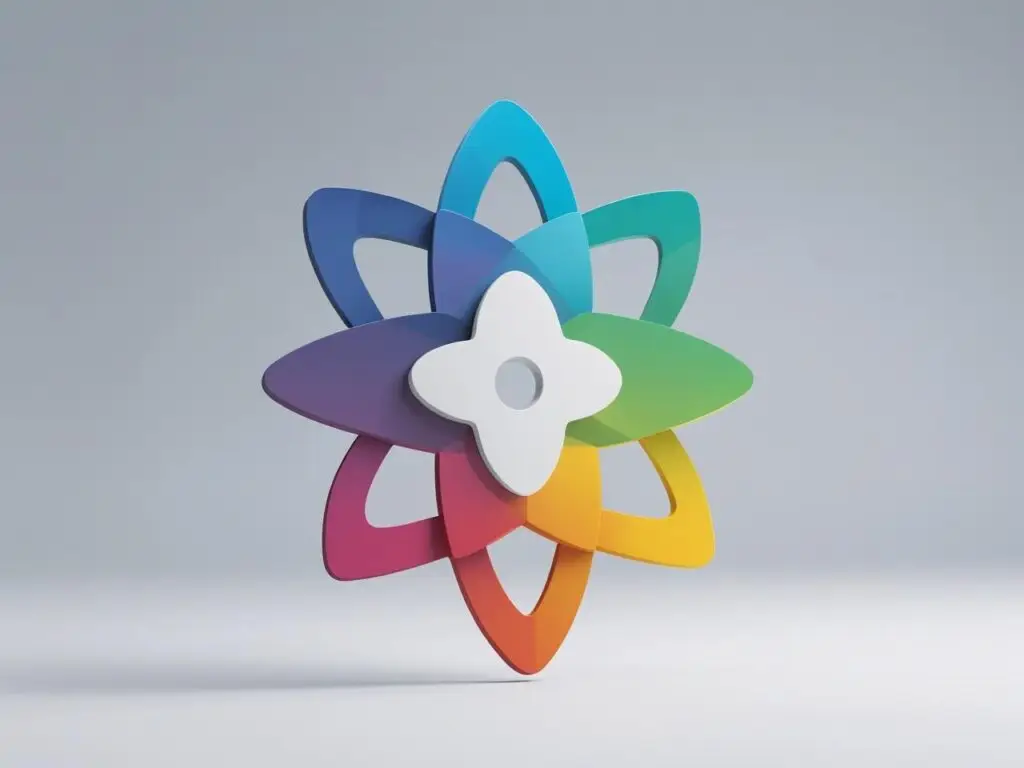
1. React: Versatile and Developer-Friendly
Overview: React, developed by Meta, remains a top choice in 2025 for its flexibility and vast ecosystem. It’s a component-based library ideal for building dynamic user interfaces.
Why It’s Great for Small Businesses:
- Ease of Use: React’s component-based architecture allows developers to reuse code, speeding up development for small teams.
- Scalability: React powers large-scale applications like Facebook, making it suitable for growing businesses.
- Affordability: Its open-source nature and extensive library of free components (e.g., Material-UI) keep costs low.
- Community: A massive community and tools like Create React App make it accessible for beginners.
Use Case: Perfect for small business websites needing interactive features, like booking systems or product configurators. For example, a local bakery could use React to build a dynamic order form.
Drawbacks: React has a steeper learning curve for non-developers and requires additional libraries for routing or state management.
Example: To create a simple React component for a small business homepage:
import React from 'react';
function HeroSection() {
return (
<div>
<h1>Welcome to Our Small Business</h1>
<p>Discover our services and products!</p>
<button>Shop Now</button>
</div>
);
}
export default HeroSection;

2. Vue.js: Lightweight and Beginner-Friendly
Overview: Vue.js is a progressive framework known for its simplicity and small footprint. In 2025, it’s a favorite for small businesses seeking fast, lightweight websites.
Why It’s Great for Small Businesses:
- Ease of Use: Vue’s straightforward syntax is ideal for developers with limited JavaScript experience.
- Scalability: Vue supports both small projects and complex applications, with tools like Vue Router for navigation.
- Affordability: Its lightweight nature reduces hosting costs, and frameworks like Nuxt.js simplify SEO-friendly development.
- Community: A growing community and clear documentation make it easy to find solutions.
Use Case: Ideal for service-based businesses, like consultants or freelancers, needing clean, fast-loading sites. For example, a Vue.js-based portfolio site can showcase a freelancer’s work with minimal setup.
Drawbacks: Vue’s ecosystem is smaller than React’s, which may limit advanced integrations.
Example: A basic Vue.js component for a service listing:
<template>
<div>
<h2>Our Services</h2>
<ul>
<li v-for="service in services" :key="service.id">{{ service.name }}</li>
</ul>
</div>
</template>
<script>
export default {
data() {
return {
services: [
{ id: 1, name: 'Web Design' },
{ id: 2, name: 'SEO Optimization' }
]
};
}
};
</script>

3. Svelte: Fast and No Runtime Overhead
Overview: Svelte is a modern framework that compiles code into vanilla JavaScript at build time, resulting in faster performance. In 2025, it’s gaining traction for its simplicity and speed.
Why It’s Great for Small Businesses:
- Ease of Use: Svelte’s syntax is intuitive, resembling plain HTML and JavaScript, making it accessible for beginners.
- Scalability: SvelteKit, its full-stack framework, supports static and server-side rendering, ideal for growing sites.
- Affordability: No runtime overhead means lower server costs, perfect for budget-conscious businesses.
- Performance: Svelte’s compiled output ensures fast load times, improving user experience and SEO.
Use Case: Great for e-commerce sites needing fast, SEO-friendly product pages. For instance, a small retail store could use Svelte to create a snappy online catalog.
Drawbacks: Svelte’s ecosystem is less mature, with fewer libraries compared to React or Vue.
Example: A Svelte component for a product card:
<script>
export let product = { name: 'Product Name', price: 29.99 };
</script>
<div>
<h3>{product.name}</h3>
<p>${product.price}</p>
<button>Add to Cart</button>
</div>
<style>
div {
border: 1px solid #ccc;
padding: 1rem;
}
</style>

4. Angular: Robust for Complex Applications
Overview: Angular, maintained by Google, is a full-fledged framework for building robust, enterprise-grade applications. In 2025, it’s ideal for businesses needing complex functionality.
Why It’s Great for Small Businesses:
- Ease of Use: While Angular has a steeper learning curve, its all-in-one nature (with built-in routing and state management) simplifies development for structured projects.
- Scalability: Angular’s architecture supports large-scale applications, making it future-proof for growing businesses.
- Affordability: Open-source and supported by a strong community, Angular reduces long-term maintenance costs.
- TypeScript: Built-in TypeScript support ensures cleaner, more maintainable code.
Use Case: Suitable for small businesses with complex needs, like a SaaS provider building a dashboard-heavy website.
Drawbacks: Angular’s complexity can be overkill for simple sites, and it requires more development time.
Example: A simple Angular component for a business dashboard:
import { Component } from '@angular/core';
@Component({
selector: 'app-dashboard',
template: `
<h2>Business Dashboard</h2>
<p>Track your metrics here!</p>
`
})
export class DashboardComponent {}

5. Astro: Static Sites with Minimal JavaScript
Overview: Astro is a modern framework for building fast, content-driven websites with minimal JavaScript. In 2025, it’s a top pick for SEO-focused small business sites.
Why It’s Great for Small Businesses:
- Ease of Use: Astro’s component syntax is easy to learn, and it integrates with React, Vue, or Svelte components.
- Scalability: Astro supports static and server-side rendering, making it adaptable for growing sites.
- Affordability: Its minimal JavaScript output reduces hosting costs and improves performance.
- SEO: Astro’s static site generation is perfect for ranking high on Google.
Use Case: Ideal for content-heavy sites, like blogs or portfolios for small businesses. For example, a local restaurant could use Astro for a fast-loading menu page.
Drawbacks: Astro is less suited for highly interactive applications compared to React or Angular.
Example: An Astro component for a restaurant menu:
---
const menuItems = [
{ name: 'Burger', price: 9.99 },
{ name: 'Pizza', price: 12.99 }
];
---
<section>
<h2>Our Menu</h2>
<ul>
{menuItems.map(item => (
<li>{item.name} - ${item.price}</li>
))}
</ul>
</section>
Choosing the Right Framework for Your Small Business
When selecting a JavaScript framework, consider your business’s needs:
- Budget: All frameworks listed are open-source, but hosting costs vary. Astro and Svelte minimize server expenses.
- Team Expertise: Vue and Svelte are beginner-friendly, while React and Angular suit experienced developers.
- Site Complexity: Use Astro for static sites, Vue or Svelte for lightweight apps, and React or Angular for complex, interactive sites.
- SEO Needs: Astro and SvelteKit excel for SEO, while React and Vue require additional optimization.
Tips for Success with JavaScript Frameworks
- Optimize Performance: Use tools like Lighthouse to ensure fast load times, critical for SEO and user retention.
- Leverage Free Resources: Explore free libraries (e.g., Material-UI for React, Vuetify for Vue) to reduce costs.
- Hire Freelancers: Platforms like Upwork offer affordable developers familiar with these frameworks.
- Stay Updated: Follow framework blogs (e.g., React’s official blog, Svelte’s newsletter) for 2025 updates.
Conclusion
In 2025, small businesses have a wealth of JavaScript frameworks to choose from, each offering unique benefits. React is ideal for dynamic, scalable sites; Vue.js shines for lightweight, beginner-friendly projects; Svelte delivers unmatched performance; Angular suits complex applications; and Astro excels for SEO-driven static sites. By aligning your choice with your business goals, budget, and team skills, you can build a professional, affordable website that ranks well on Google and drives growth.
For small business owners, start with Vue or Svelte for simplicity, or Astro for SEO-focused sites. If you’re ready to invest in a robust solution, React or Angular can scale with your business. Whichever framework you choose, these tools empower you to create a website that stands out in 2025’s competitive digital landscape.
Read more…
AI Ethics in Web Design: How to Innovate Responsibly
10 Key Features Every Small Business Website Needs for Success


