
Contents
- 1 Top AI Tools for Web Design Beginners in 2025
- 1.1 Why AI Tools for Web Design Beginners?
- 1.2 1. Wix ADI: Instant, User-Friendly Website Creation
- 1.3 2. Framer: Creative Design with AI Assistance
- 1.4 3. Hostinger AI Website Builder: Affordable All-in-One Solution
- 1.5 4. Squarespace Blueprint AI: Polished and Simple
- 1.6 5. Uizard: From Sketches to Websites
- 1.7 Choosing the Right AI Tool for Your Needs
- 1.8 Tips for Success with AI Web Design Tools
- 1.9 Conclusion
Top AI Tools for Web Design Beginners in 2025
In 2025, creating a professional website doesn’t require coding expertise, thanks to AI-powered tools that simplify the design process for beginners. These tools enable small business owners, freelancers, and entrepreneurs to build stunning, functional websites with minimal effort. This article reviews the top AI tools for web design beginners in 2025, focusing on platforms like Wix ADI and Framer, which offer intuitive interfaces, automated design, and responsive layouts. Perfect for those new to web design, these tools help you create professional websites quickly and affordably.
Why AI Tools for Web Design Beginners?
AI web design tools use artificial intelligence to automate tasks like layout creation, content generation, and SEO optimization. For beginners, they offer:
- Ease of Use: No coding or design skills needed, making them accessible to non-technical users.
- Speed: Generate complete websites in minutes, ideal for time-strapped entrepreneurs.
- Cost-Effectiveness: Free or low-cost plans reduce the need for expensive developers.
- Professional Results: AI ensures responsive, polished designs that compete with custom-built sites.
Below, we explore five top AI tools tailored for beginners, with a focus on Wix ADI and Framer, alongside other standout options.
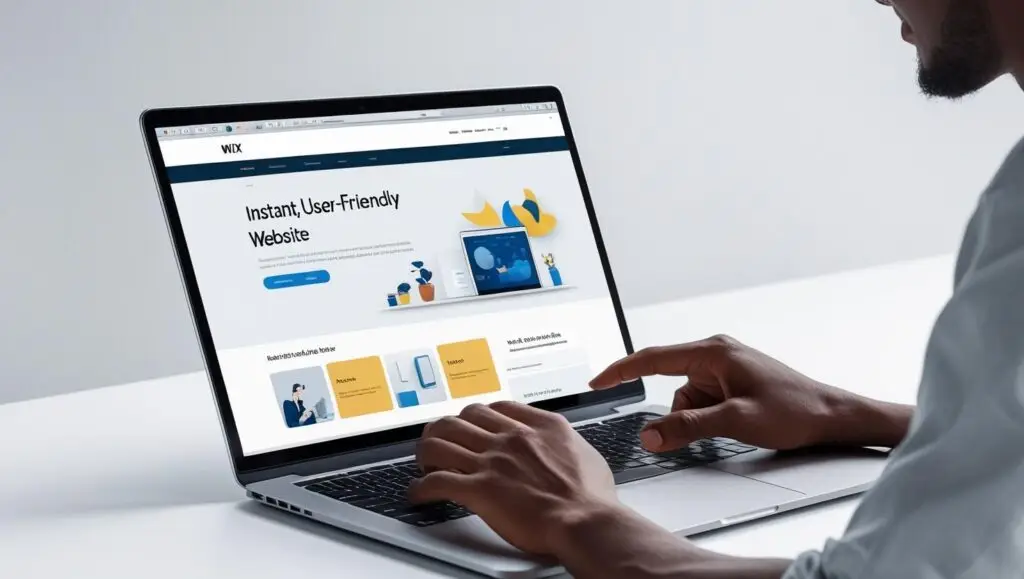
1. Wix ADI: Instant, User-Friendly Website Creation
Overview: Wix ADI (Artificial Design Intelligence), launched in 2016, is a pioneer in AI website building. It creates fully functional websites by asking users a few questions about their business and preferences.
Why It’s Great for Beginners:
- Ease of Use: Answer simple questions (e.g., business type, design preferences), and Wix ADI generates a personalized, responsive website in minutes.
- Customization: Offers drag-and-drop editing to tweak layouts, fonts, and colors, with AI suggestions for design improvements.
- Features: Includes built-in SEO tools, e-commerce capabilities, and CRM integration, perfect for small businesses.
- Responsive Design: Automatically ensures sites look great on mobile, tablet, and desktop.
- Pricing: Free plan available; paid plans start at $16/month for advanced features like custom domains.
Use Case: Ideal for a Jamaican bakery needing a quick online menu and order system with minimal setup.
Drawbacks: AI-generated designs may feel generic, and transferring sites to other platforms can be challenging due to vendor lock-in.
Example: To create a homepage with Wix ADI:
- Sign up at Wix.com and select “Create with ADI.”
- Answer questions about your business (e.g., “Coffee shop in Kingston”).
- Choose from three AI-generated designs.
- Customize using the drag-and-drop editor:
<!-- Sample Wix ADI-generated section -->
<section class="wix-section">
<h2>Welcome to Our Coffee Shop</h2>
<p>Order fresh pastries online!</p>
<button>Shop Now</button>
</section>
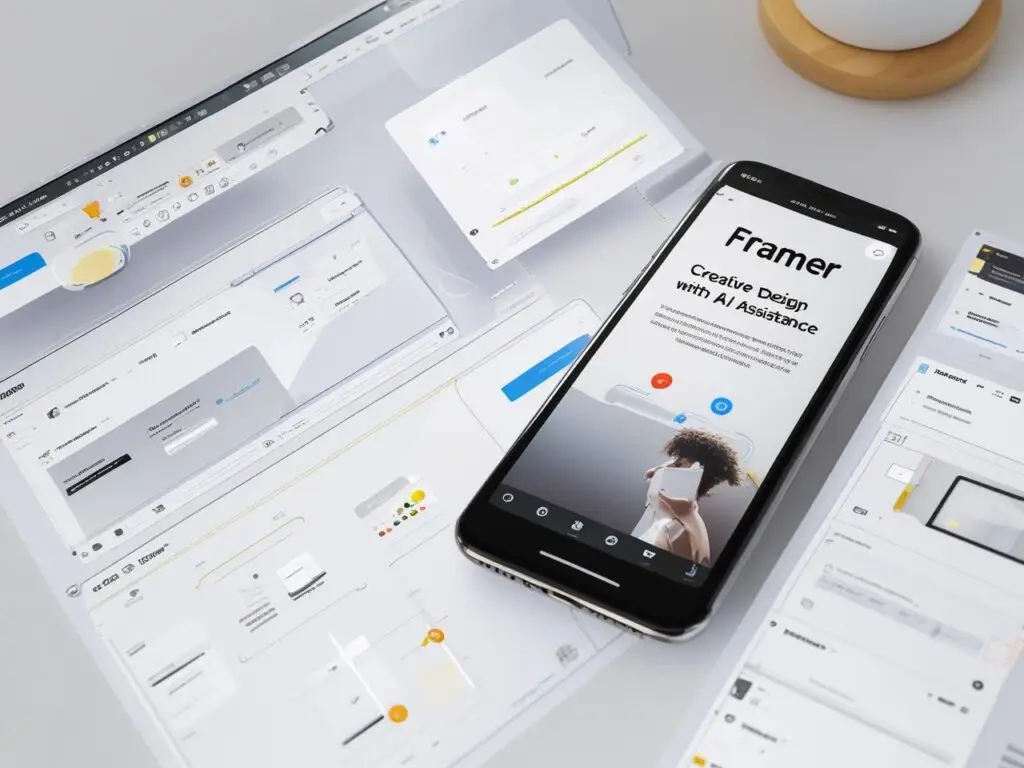
2. Framer: Creative Design with AI Assistance
Overview: Framer is an AI-powered design tool that transforms text prompts into interactive, responsive websites. It’s ideal for beginners who want creative control without coding.
Why It’s Great for Beginners:
- Ease of Use: Enter a prompt (e.g., “portfolio for freelance designer”), and Framer AI generates a website draft with customizable templates.
- Interactive Prototyping: Build and test functional prototypes with animations and hover effects, mimicking Figma’s workflow.
- No-Code Deployment: Publish sites with one click, with AI handling coding and hosting.
- Pricing: Free plan available; paid plans start at $5/month for advanced features like custom domains.
- Community Buzz: Posts on X praise Framer’s intuitive interface and flexbox-like simplicity for beginners.
Use Case: Perfect for freelancers creating a portfolio with dynamic elements, like a Jamaican graphic designer showcasing their work.
Drawbacks: Limited pre-made templates and a steeper learning curve compared to Wix ADI.
Example: A Framer AI-generated hero section:
<section class="framer-hero">
<h1>Freelance Designer Portfolio</h1>
<p>Explore my creative projects!</p>
<button class="framer-button">View Work</button>
</section>
<style>
.framer-hero { text-align: center; padding: 2rem; }
.framer-button { background: #1E90FF; color: white; padding: 0.5rem 1rem; }
</style>

3. Hostinger AI Website Builder: Affordable All-in-One Solution
Overview: Hostinger’s AI builder combines web hosting with AI-driven design tools, offering a budget-friendly option for beginners.
Why It’s Great for Beginners:
- Ease of Use: Answer a few questions to generate a responsive site with AI-suggested layouts and content.
- Features: Includes AI heatmap analysis, content generation, and SEO tools for user engagement.
- Affordability: Plans start at $2.99/month, including hosting and a free domain.
- Performance: AI optimizes site speed, crucial for mobile users.
Use Case: Great for a Jamaican small business needing a fast, SEO-friendly site with hosting included, like a local tour operator.
Drawbacks: AI output can be basic, requiring manual tweaks for unique designs.
Example: A Hostinger AI-generated product section:
<div class="product-grid">
<div class="product-card">
<img src="tour.webp" alt="Island Tour" class="w-full">
<h3>Island Adventure</h3>
<p>$99.99</p>
</div>
</div>
<style>
.product-grid { display: grid; gap: 1rem; }
.product-card { padding: 1rem; border: 1px solid #ccc; }
</style>

4. Squarespace Blueprint AI: Polished and Simple
Overview: Squarespace’s Blueprint AI creates stylish websites through a guided, five-step process, perfect for beginners seeking elegant designs.
Why It’s Great for Beginners:
- Ease of Use: Answer questions about site goals, and Blueprint AI generates a professional, responsive site.
- Design Quality: Known for high-quality templates, ideal for portfolios or service-based businesses.
- Features: Includes AI-driven content generation and image editing, though fewer AI tools than Wix.
- Pricing: Starts at $16/month; no free plan.
Use Case: Suits a Jamaican photographer needing a visually appealing portfolio with minimal effort.
Drawbacks: Limited AI features compared to Wix, and no AI image generator.
Example: A Squarespace AI-generated about section:
<section class="about-section">
<h2>About Us</h2>
<p>Capturing Jamaica’s beauty through photography.</p>
</section>
<style>
.about-section { text-align: center; padding: 2rem; background: #f9f9f9; }
</style>

5. Uizard: From Sketches to Websites
Overview: Uizard uses AI to transform sketches or text prompts into digital designs, making it ideal for beginners prototyping ideas.
Why It’s Great for Beginners:
- Ease of Use: Convert hand-drawn sketches or text prompts into website layouts, no coding required.
- Prototyping: Generate mockups quickly, perfect for visualizing ideas before full development.
- Pricing: Free plan available; Pro plans start at $12/month.
- Flexibility: Integrates with Figma for further customization.
Use Case: Ideal for a Jamaican startup sketching a website concept for a new product launch.
Drawbacks: Designs may lack visual intricacy, and templates require upgrades for full use.
Example: A Uizard-generated call-to-action:
<div class="cta-section">
<h2>Launch Your Product</h2>
<button>Learn More</button>
</div>
<style>
.cta-section { text-align: center; padding: 1.5rem; }
button { background: #28a745; color: white; padding: 0.5rem 1rem; }
</style>
Choosing the Right AI Tool for Your Needs
When selecting an AI tool, consider:
- Ease of Use: Wix ADI and Squarespace are the most beginner-friendly; Framer and Uizard require slightly more learning.
- Budget: Hostinger offers the lowest cost, while Wix and Framer have free plans for basic use.
- Features: Wix ADI excels for e-commerce and SEO; Framer is best for interactive designs.
- Scalability: All tools support small business growth, but Wix and Hostinger offer robust business tools.
Tips for Success with AI Web Design Tools
- Customize AI Output: Use drag-and-drop editors to personalize AI-generated designs for brand consistency.
- Optimize for Mobile: Ensure responsiveness using built-in previews (e.g., Wix Studio’s Responsive AI).
- Leverage SEO Tools: Use AI-driven SEO features (e.g., Hostinger’s meta tag generator) to boost Google rankings.
- Test Thoroughly: Preview sites on mobile devices and use tools like Google Lighthouse for performance checks.
- Promote Locally: For Jamaican businesses, optimize for local SEO (e.g., “web design in Kingston”) and share on LinkedIn or X.
Conclusion
In 2025, AI tools like Wix ADI, Framer, Hostinger AI, Squarespace Blueprint AI, and Uizard empower beginners to create professional websites with minimal coding. Wix ADI leads for its simplicity and robust features, while Framer offers creative freedom for interactive designs. Hostinger is a budget-friendly all-in-one solution, Squarespace delivers polished templates, and Uizard excels for prototyping. By choosing the right tool and customizing it to your brand, whether for a Jamaican small business or a global venture, you can build a mobile-friendly, SEO-optimized website that stands out. Start designing today with these beginner-friendly AI tools at GeniusWebDesigns.com!
Read more…
7 Steps to Build a Secure Website That Hackers Can’t Touch
Best JavaScript Frameworks for Small Business Websites in 2025


